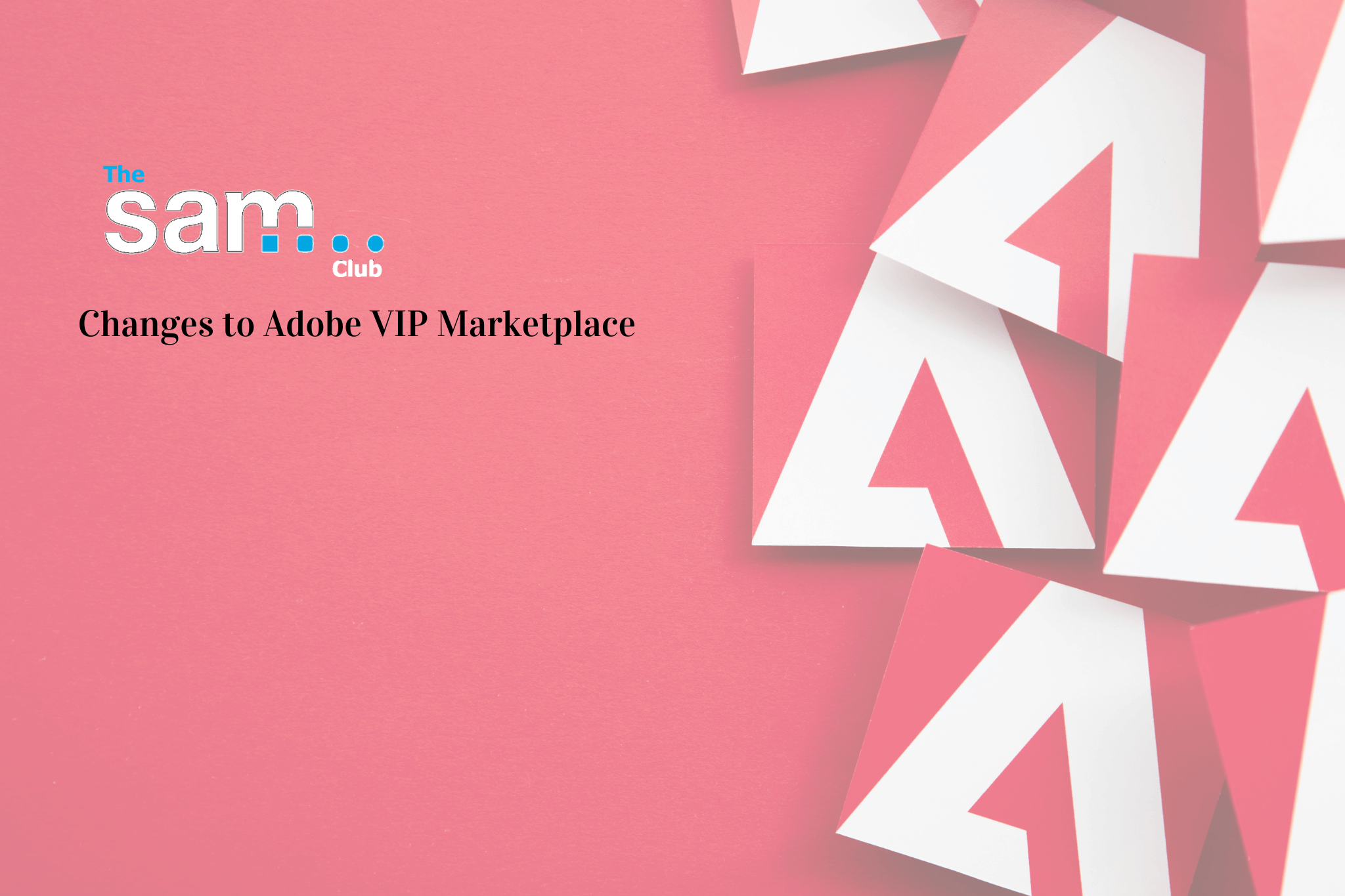Adobe has introduced several changes to its VIP Marketplace, affecting how renewals and day-to-day transactions for Adobe licenses are managed. Here are the key updates you need to be aware of:
Simplified Ordering Process
The new process aims to simplify ordering, allowing clients to self-serve and add licenses through reseller portals. This change is designed to make the process more efficient and user-friendly.
Key Changes to Note
- Auto Renewal
- If you wish to cancel or reduce your licenses before renewal, you must do so within 14 days of the renewal date.
- Automated renewals ensure uninterrupted productivity, renewing your subscription on the anniversary date, 12 months from the initial order. For those on a 3-year commit (3YC), auto-renewal is mandatory and cannot be switched off.
- Temporary Duplication of Licenses
- Upon placing your renewal order, you may notice temporary license duplication in your console for up to 30 days post-renewal. If this persists beyond 30 days, contact your account management team.
- Reservation Window
- Reservations initiated in the Adobe portal before ordering through the reseller now have a 7-day window. Failure to order within this period will result in loss of access to the software.
- Monthly Invoicing
- Clients will now receive monthly invoices, although the commitment to the license remains for 12 months. License count reductions can only be made at renewal.
At The SAM Club, we have spoken with several resellers, and they all have a slightly different process with Adobe renewals and purchases of new licenses. We will be keeping our clients up to date on the process as we continue to review the licenses assigned to ensure optimisation and compliance. If you would like any assistance managing your software licensing, please contact us info@thesamclub.co.uk