In previous articles, we have discussed Azure Hybrid Benefit where the use of current Windows Server and SQL Server licenses can reduce Azure costs.
Here we consider how Savings Plans for Compute can provide additional cost savings.
What is an Azure Savings Plan for Compute?
It provides discounts on compute services, such as virtual machines, container instances, or app services when you commit to spend a fixed hourly amount for one or three years with the discount calculated on an hourly basis. Microsoft estimates potential savings up to 65% compared with pay-as-you-go pricing.
Unlike Reserved Instances, Savings Plans are not for a specific virtual machine and region. So Savings Plans provide greater flexibility, but the potential savings are lower.
Savings Plans can be applied by scope:
- Shared across the subscriptions billing scope
- By Subscription
- By specific Resource Group in the selected Subscription
- By Management Group in the selected Subscription
Note : You can’t cancel, exchange, or refund Savings Plans – https://learn.microsoft.com/azure/cost-management-billing/savings-plan/buy-savings-plan#cancel-exchange-or-refund-savings-plans
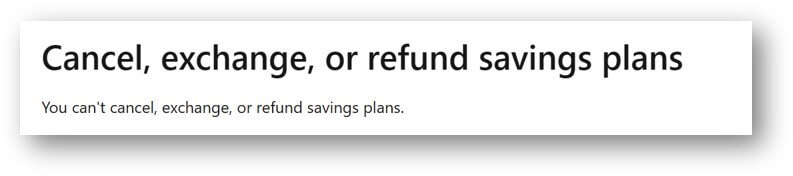 Can you mix Savings Plans with Reserved Instances?
Can you mix Savings Plans with Reserved Instances?
Yes, but they don’t stack, it is one or the other with the Reserved Instance taking precedence in the hierarchy. It is worth analysing your Azure estate to determine if specific / business critical virtual machines are likely to remain unchanged for 1 or 3 years as Reserved Instances might provide a better discount. The Azure Pricing Calculator (Pricing Calculator | Microsoft Azure) can provide price estimates for the compute being considered and show both Reserved Instance and Savings Plan potential savings. Note : a newer VM Instance will create a bigger discount with Reserved Instance.
TIP: When using the Azure Pricing Calculator, log in to your Azure account as this will ensure the prices shown are based on your subscription.
The Azure Advisor has recommendations on the Savings Plan which is based on the last 7, 30 & 60 days usage and taken at the top end for the analysis. Therefore, when considering the hourly amount to commit, start with a lower amount to see how the Savings Plan works. Multiple Savings Plans can be added as you progress. The chart below shows how the Savings Plan works over a 4 hour period as an example. The black line across to the ‘Savings Plan Commit’ is the hourly spend that has been committed to. Each hour the commit amount will be billed regardless of the actual compute. Note that in hour 3, the commit is more than the compute. However, the commit amount is what is billed – In hours 2 and 4, the compute exceeded the commit, the extra compute is then charged at the pay-as-you-go price.
Summary
Both Savings Plans and Reserved Instances provide for cost savings in Azure.
Reserved Instances can provide for a greater discount, but should only be considered where there is no doubt the VM Instance will be used for 1 or 3 years in the Region chosen and wouldn’t be changed during that time.
Otherwise, Savings Plans, although they don’t provide for the same level of discount, are more flexible as the VM Instance and Regions aren’t restricted. The Savings Plan also applies to all compute e.g. Functions, App Service Plans, Azure Container Instances, etc.
The SAM Club records & maintains data on chosen Reserved Instances and Savings Plans in its clients’ SAM Workbooks so that we can advise ahead of time when they are due to expire and for timely review. Contact info@thesamclub.co.uk to discuss how we can assist and provide advice and guidance to support your use of Azure and reduce costs.


