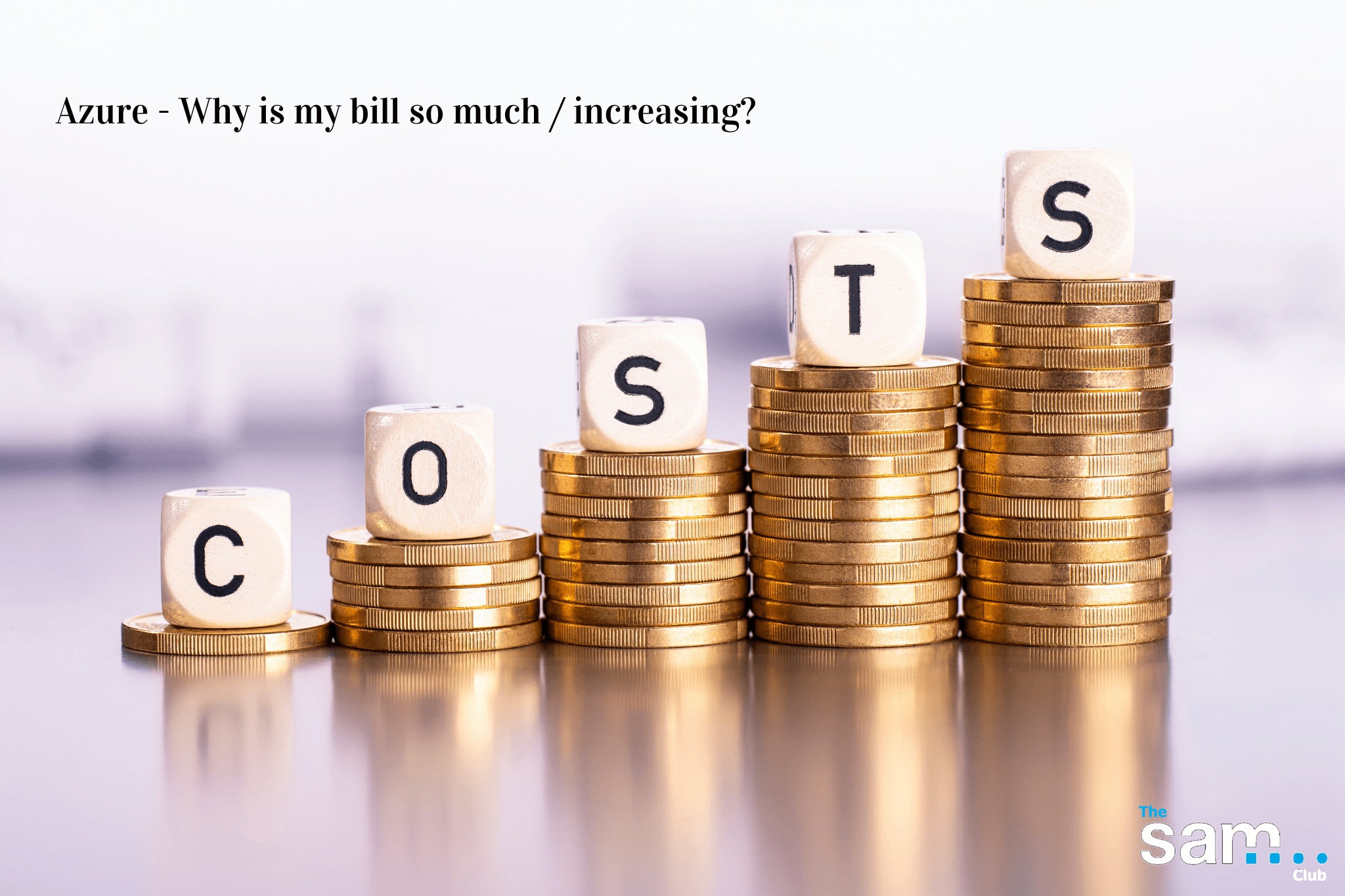Keeping a close eye on your Azure bill on a monthly basis is essential. Azure isn’t cheap and optimisation is an ongoing effort, it’s not a one time hit as changes will always happen with infrastructure. It is also important to stay up to date with changes and new service options that might improve savings.
Accountability and Governance is an important start with the need to track for each resource to prevent VM sprawl. With on-premise servers this wasn’t so important but in Azure, where all resources contribute to the cost, having control is a must. Knowing the origin of the VM, who created it, for what application and for which project and cost centre can also be advantageous. Tagging is your friend. Adding information such as who created the VM, date created and cost centre can also be beneficial. Using Azure Policy can make it a requirement for tags to be created.
Tip : Use a good naming convention to ensure all associated resources with the VM are identifiable. This will help when a VM is decommissioned to ensure the VM and all resources are deleted and not just switched off as certain resources will still be charged:
- VM itself
- OS Disk – is it a premium SSD?
- Data Disk(s)
- Public IP Address
Hybrid Benefit is where you can apply a Windows Server or SQL Server license to a VM Instance in Azure to obtain cost savings. See here for further information.
When considering the VM’s are they for Production or for Development/Test? There is a separate subscription (Enterprise Dev/Test | Microsoft Azure) available for Dev/Test which can be applied to the same tenant as the main production subscription. This will help reduce costs for some VM instances plus software like Windows Server & SQL Server are provided free of charge. This subscription would only be accessible to those individuals/developers that have a Visual Studio license with MSDN assigned to them. The applications installed can be accessed by anyone.
Note: You can’t use Hybrid Benefits with a Dev/Test VM as part of a Visual Studio License as it’s not part of the Product Use Rights and in a Microsoft audit would be considered non-compliant.
The developers that have a Visual Studio MSDN subscription (Monthly Azure Credit for Visual Studio Subscribers | Microsoft Azure) receive a credit for their own use in Azure (US$50 for VS Pro and US$150 for VS Enterprise) which could be used for training/testing. This is not available for use with the organisation’s tenant.
Rightsizing of VM’s is important. Traditionally with on-premise infrastructure the VM was built with the next 3-5 years in mind. Within Azure, the VM instance should be purchased based on the current needs and requirements as it can be replaced as and when required (caution with Reserved Instances). The Azure Cost Management tool provides insights into VM’s that could be rightsized. For applications where there are peaks during specific times e.g. month end, year-end an option could be ‘Bursting’ (Managed disk bursting – Azure Virtual Machines | Microsoft Learn). There are specific VM instances (B Series) and SSD’s that allow you to purchase a VM with a baseline performance that can build up credits whilst it is using less than it’s baseline and then burst above the baseline using up to 100% of the vCPU when the application requires higher CPU performance. Note: When the credits are exhausted, the VM returns to the baseline performance, so this may not be an option for business critical applications.
When your Azure environment is settled and you are happy with the VM instances in use, purchasing a Reserved Instance (also called Reservations) for 1 or 3 years for a VM might be worthwhile. This can save up to 70%, but is specific to the VM instance and Region. Note: The Reserved Instance is not for a specific VM. The billing app wakes up each hour and applies the Reserved Instance discount to one of the VM’s of that specific Instance type. This is a benefit where VM’s are switched on and off as the billing app with always optimise the savings. See our blog on Reserved Instances and the changes coming in January 2024.
Savings Plans were introduced by Microsoft in October 2022. These provide greater flexibility than a Reserved Instance but the savings are less. It is possible to have a combination of Reserved Instances and Savings Plans with the billing app prioritising Reserved Instances. You can’t stack the savings. So once the Reserved Instance saving is applied to a VM, the Savings Plan will ignore that for further savings. See here for more information.
There is a lot to consider and manage to reduce costs in Azure. Please contact us at info@thesamclub.co.uk if you would like to discuss how we can assist and provide advice and guidance to support your use of Azure and reduce costs.