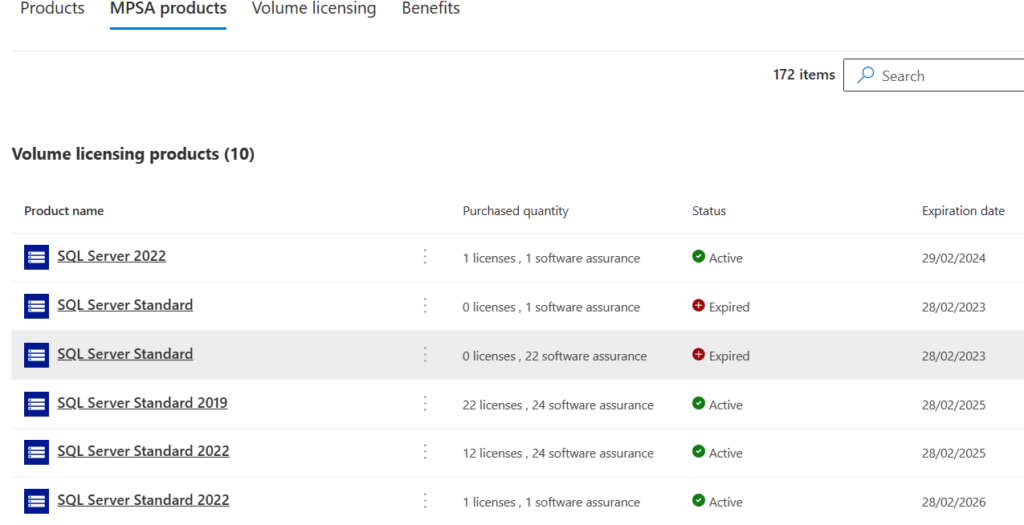Microsoft has recently announced that it will be transitioning its Volume Licensing Service Center (VLSC) to the Office 365 Admin Portal (MAC). Is it me or is it strange that Microsoft have chosen an abbreviation that symbolises Apple?
The VLSC has been the go-to website for organisations to manage their Microsoft licenses for many years. However, the VLSC has become outdated with a separate website for the MPSA (Business Center) and the CSP (NCE) licenses shown in the Microsoft 365 Admin Center (MAC). Microsoft has now taken the step to retire the VLSC starting in April 2023 in favour of a more modern and streamlined solution. This is where the MAC comes in which makes sense with a single location to view and manage all your Microsoft licenses more efficiently.
To see the license information in the Office 365 Admin portal go to Microsoft 365 Admin Center (MAC) Billing > Your products > Volume licensing for the following features.
- Downloads & Keys
- License Summary – labelled “Contracts” in MAC
- Relationship Summary – included in “Contracts” in MAC
Starting April 2023, some features will no longer be available in the VLSC, and users will be redirected to MAC instead.
- Downloads & Keys
- License Summary
- Relationship Summary
VLSC will continue to display tabs for each of these features, but users who click on them will be re-directed to the relevant page on the MAC. There should be no requirement to sign in again.
The remaining VLSC functions, specifically Manage Users and Manage Online Service Reservations, will gradually be moved over to the MAC.
There is no mention of the MPSA and Business Center, but having reviewed the licenses for one of The SAM Club clients, the MPSA license information is also showing in the MAC.
How accurate is the license information that is now shown in the MAC? The best way to describe this is with an example from the MPSA shown in the MAC. The screenshot below is from one of The SAM Club’s clients that owns the following SQL Server licenses:
- 24 x SQL Server Standard, 2 Core licenses with active SA
- 1 x SQL Server Standard license with active SA
- 1 x SQL Server Device CAL license with active SA
Are you able to make sense of this easily from what is displayed? Can you tell how many SQL Server Standard Cores this client owns and how many can be used with SQL Server 2022?
We expect the answer is ‘No’. This is where The SAM Club helps provide the support and guidance to our clients. We are not software resellers but license specialists saving you spending unnecessary time trying to determine what licenses are owned and if you can deploy a certain version of software. We take this pain away to help you concentrate on the important work for the organisation. If you would like to know more about what we do then please contact us at info@thesamclub.co.uk